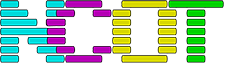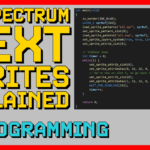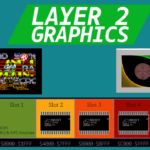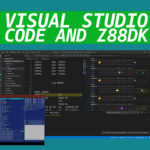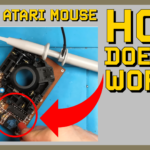How to set up Z88DK to develop C programs for the ZX Spectrum Next in about 20 minutes.
This video aims to show how straight forward setting up a modern, easy to use development environment for the ZX Spectrum Next can be.
I’ll show you how to install Z88DK the compiler, set up Visual Studio Code as the editor, CSPect as an emulator and it’ll take about 20 minutes! If you’ve wanted to try out C programming but don’t know how to start, this is the video for you.
If you want C programming tutorials that focus on the style of C programming you’d be using on the Next, let me know. This is mostly ANSI C from the 1990s not modern C++ so things are a bit different to what you might find online.
To learn how to program for the ZX Spectrum Next, look at some of my other videos where I explain sprites, graphics and fixed point maths.