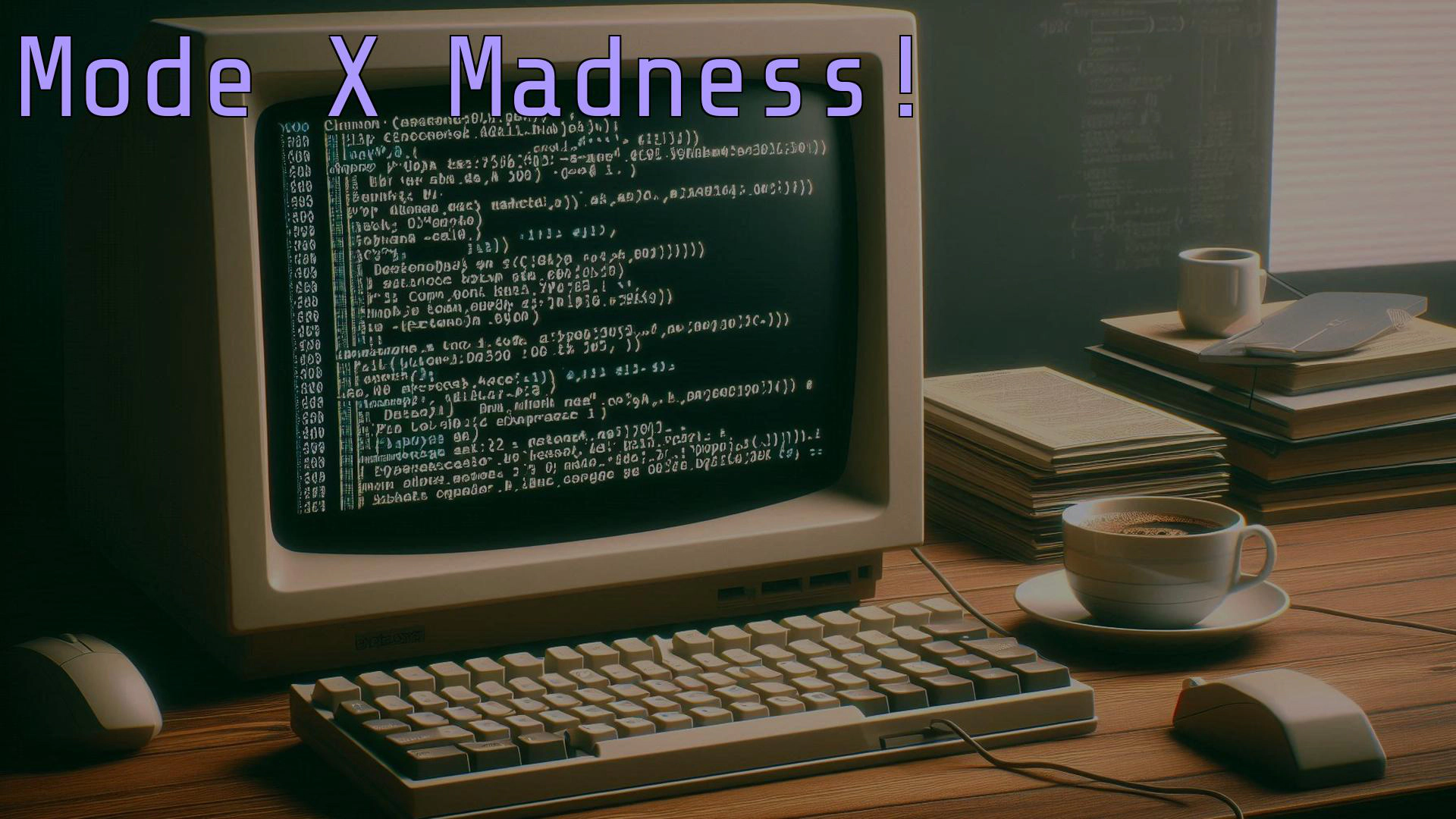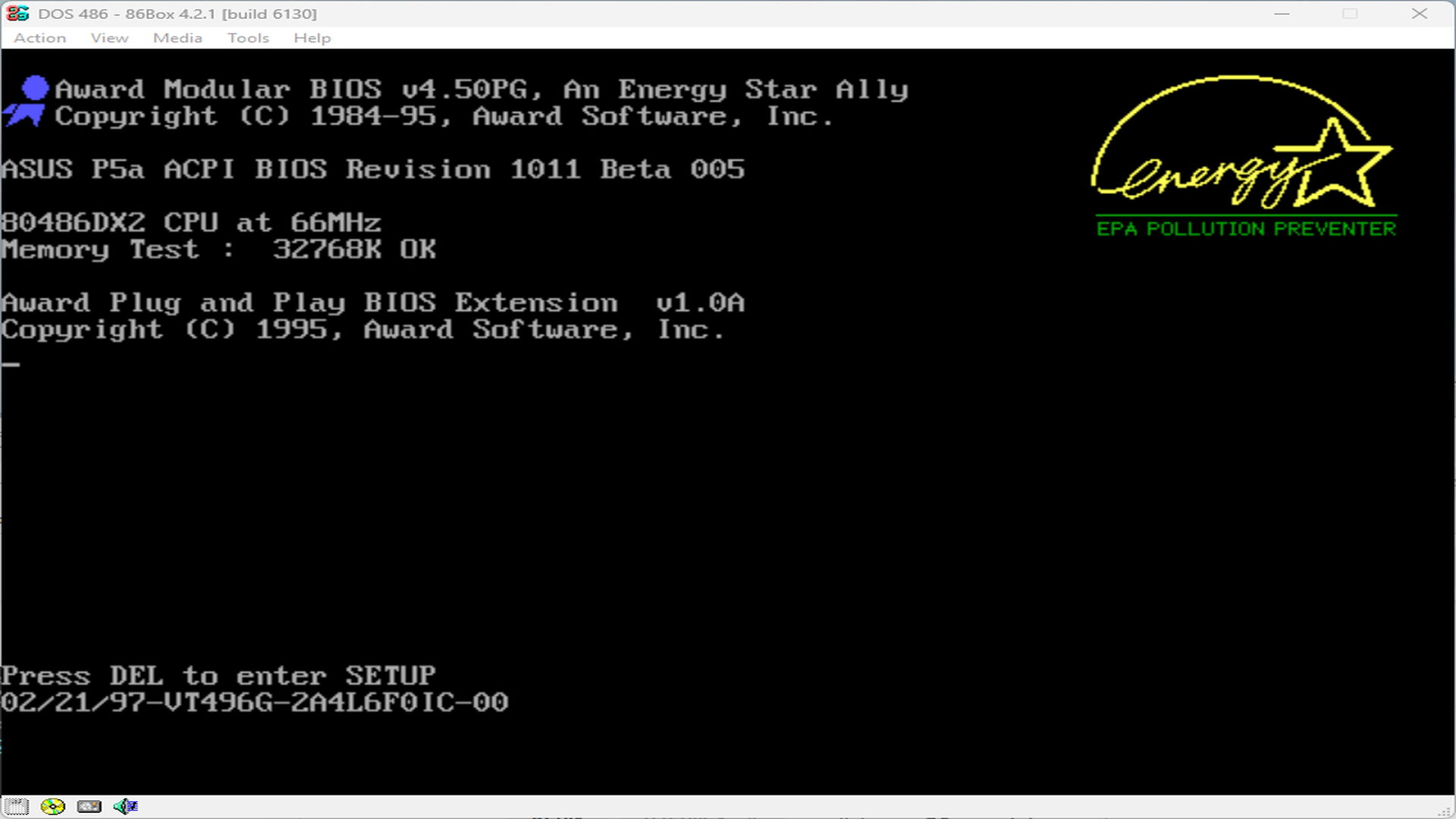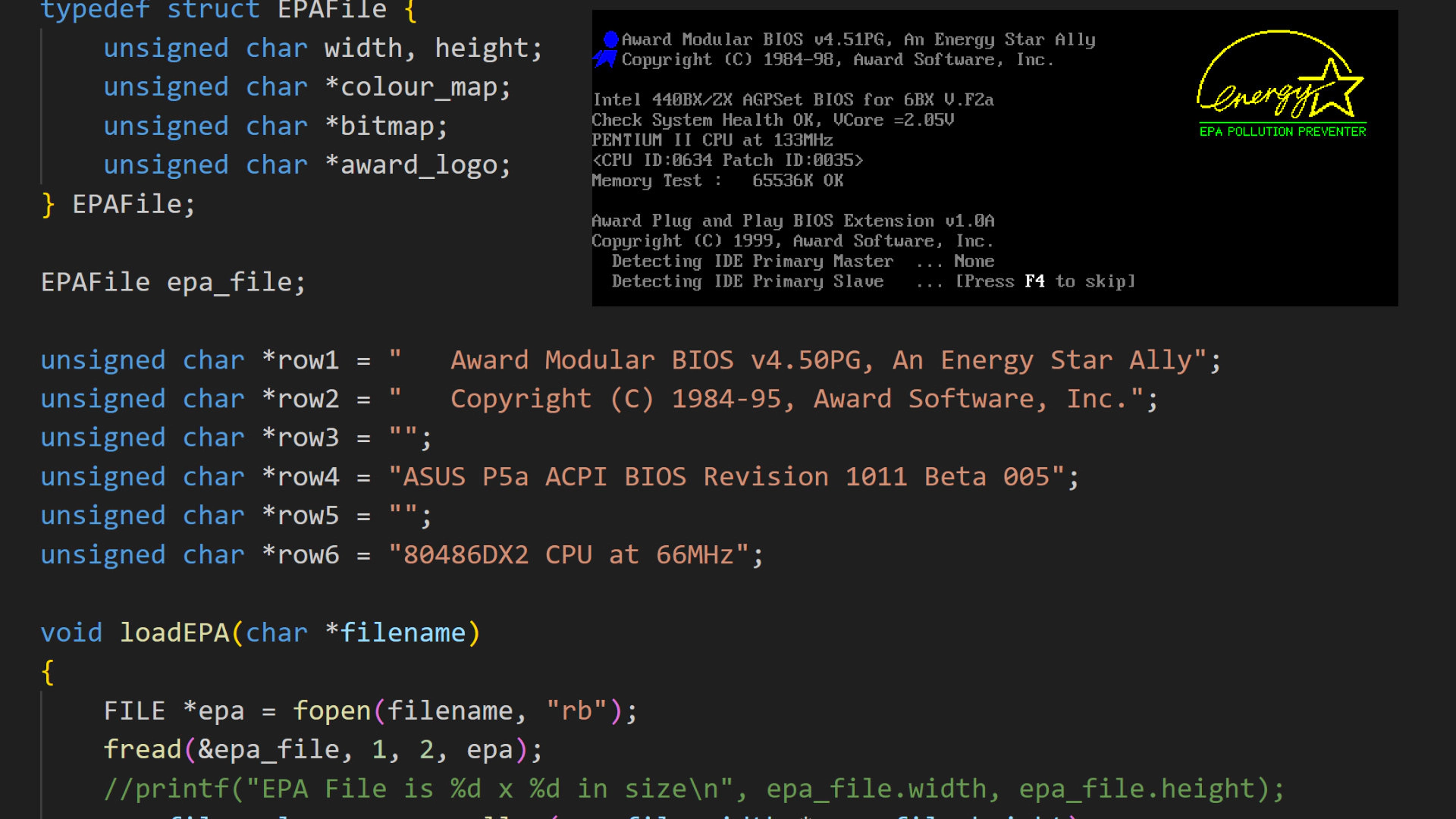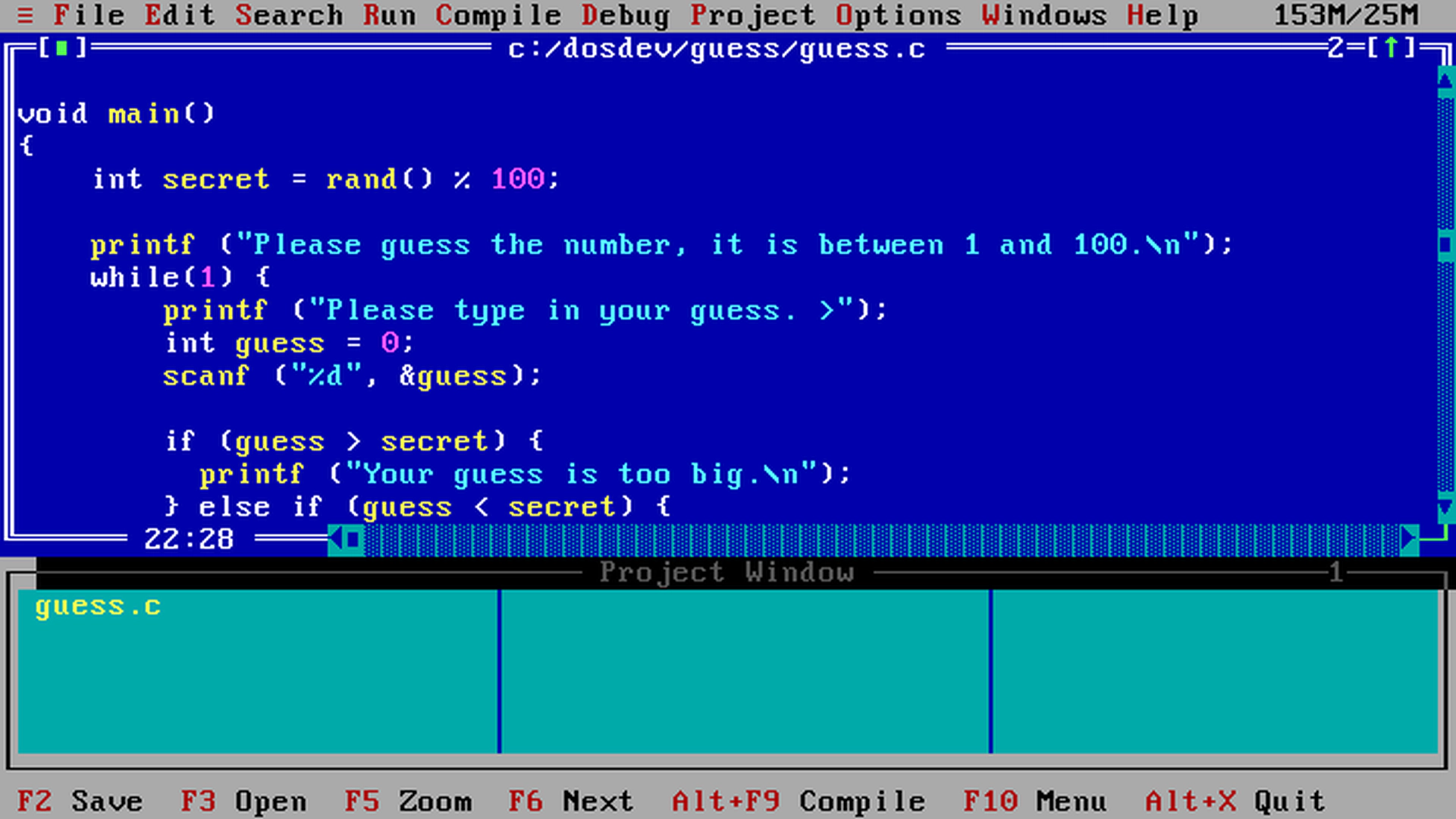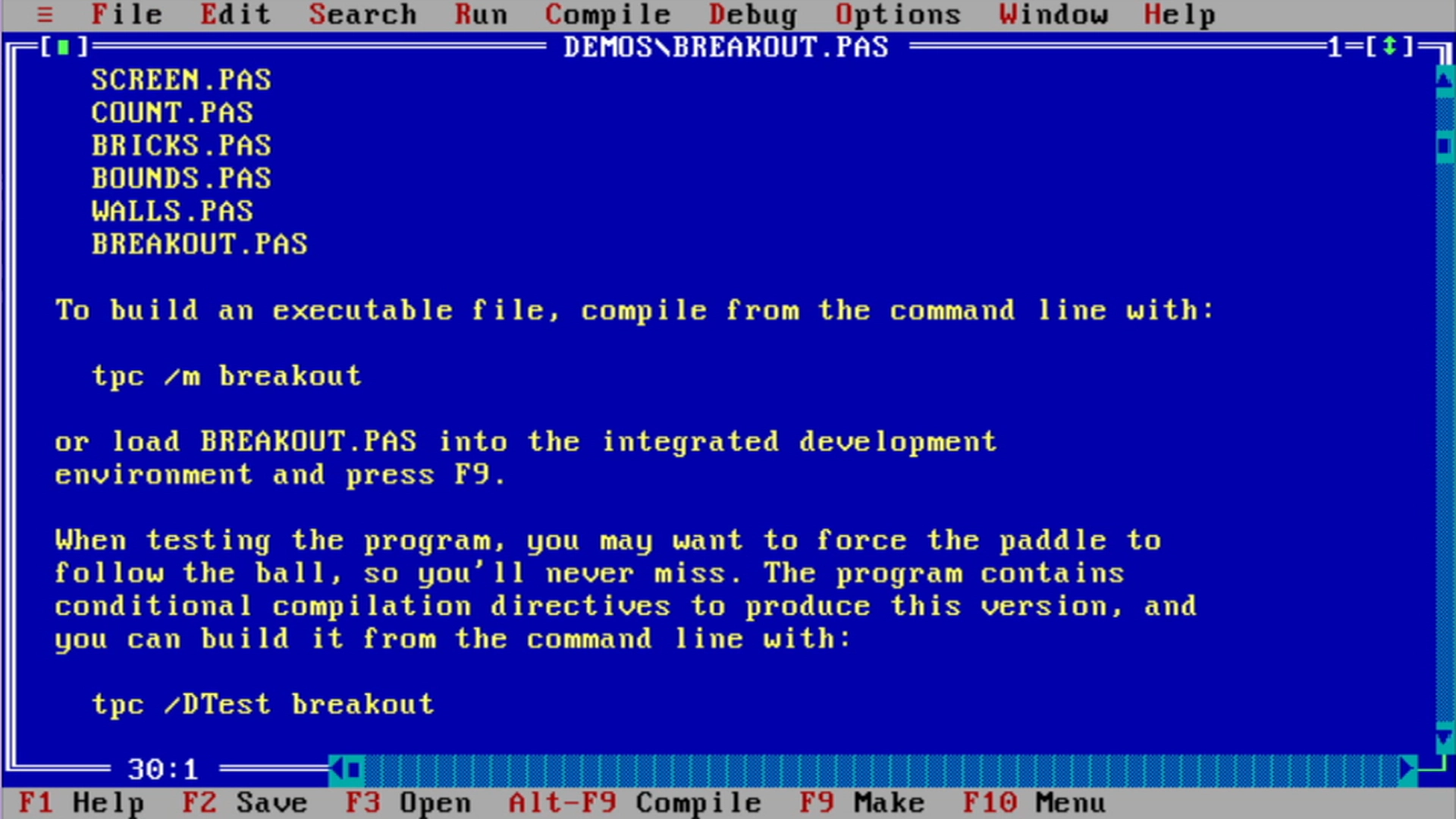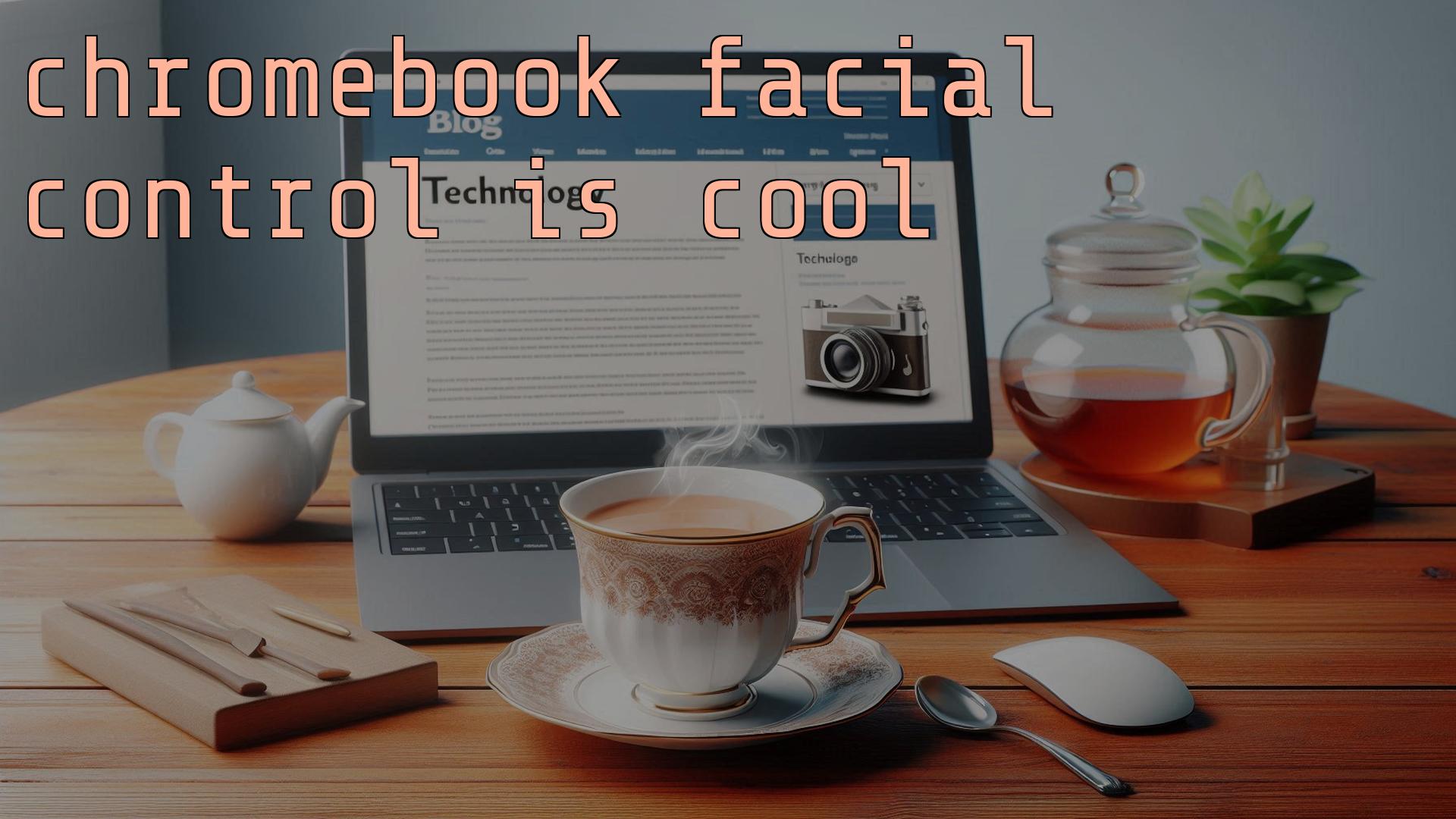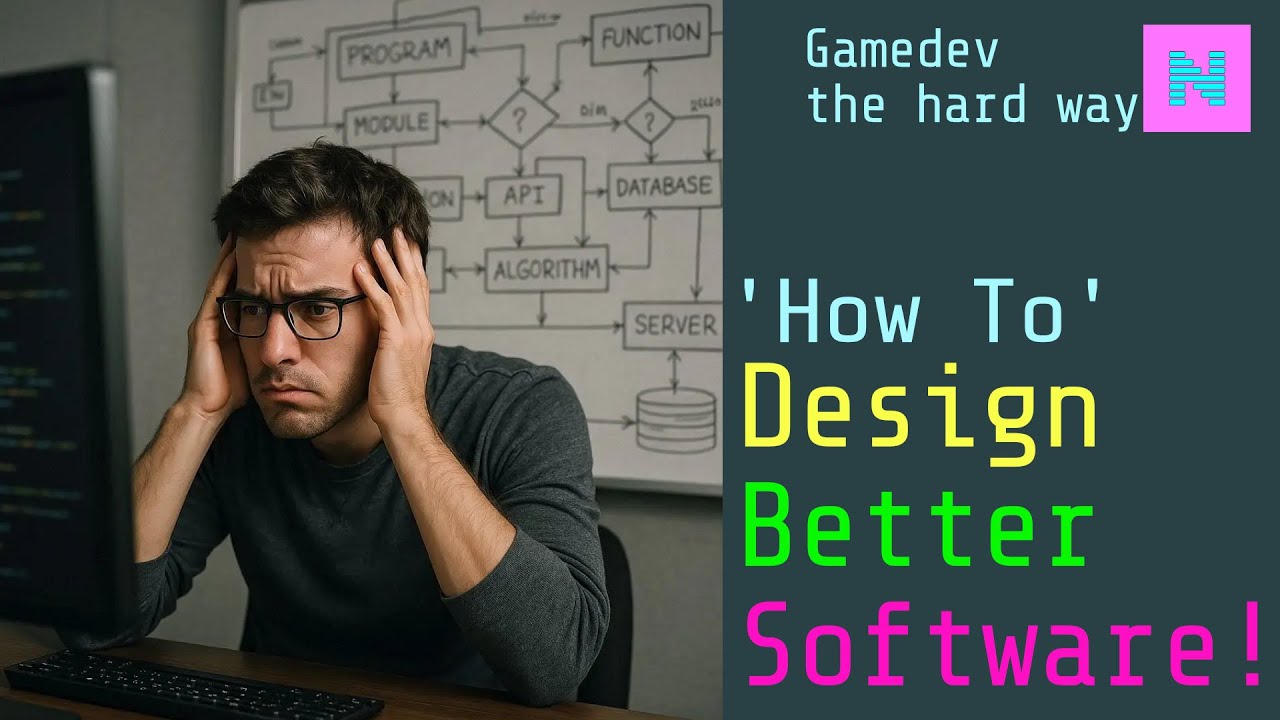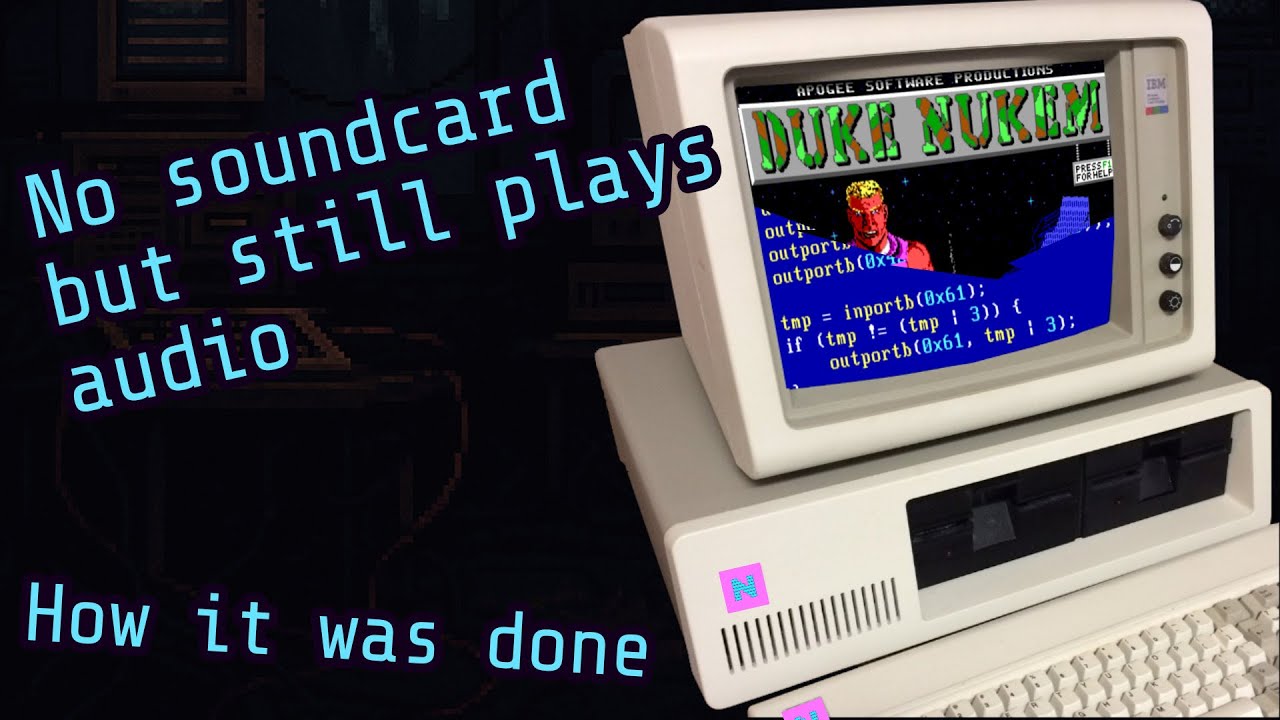Grab the code from my Github repo!
After one or two (thousand!) people watched my video on recreating the BIOS screen, I received this helpful comment from a viewer explaining how to make the Award logo look correct
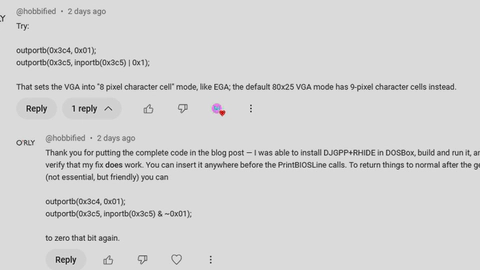
After some research to find out what this mystical two lines of code do, I eventually found some documentation on the VGA Sequencer Registers
Sequence register 0x01 is the Clocking Mode Register and controls various things to do with generating the video signal. Setting bit 0 to the value 1 will select 8 pixels per character, removing the black lines in my Award BIOS image.
So it goes from this

To this, which looks more accurate
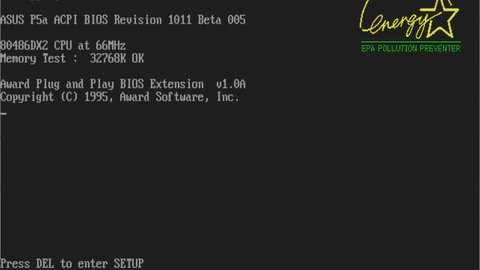
I think this will do for now. The font isn’t 100% correct, but it’s maybe that the font we see in the BIOS is actually a custom one the BIOS loads at bootup, that we don’t have access to. Also I learnt that specific characters in the second page of the character set are coded to hve their 8th pixel copied to the 9th for box drawing characters.
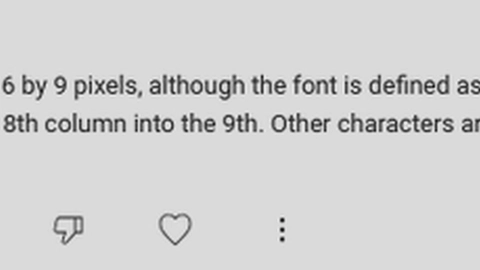
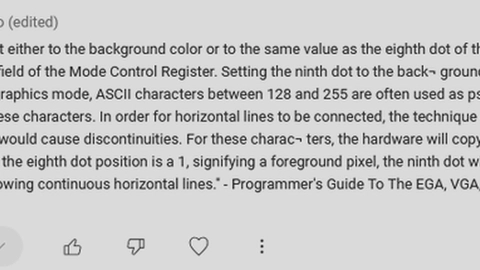
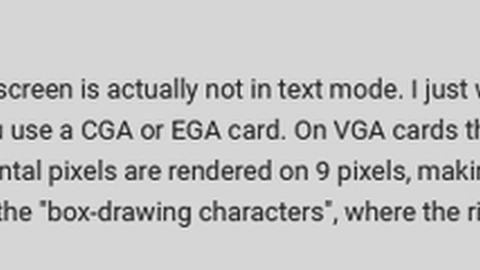
Want a problem solving, put it on the Internet, you’ll get a dozen replies explaining why it’s broken. It’s great.