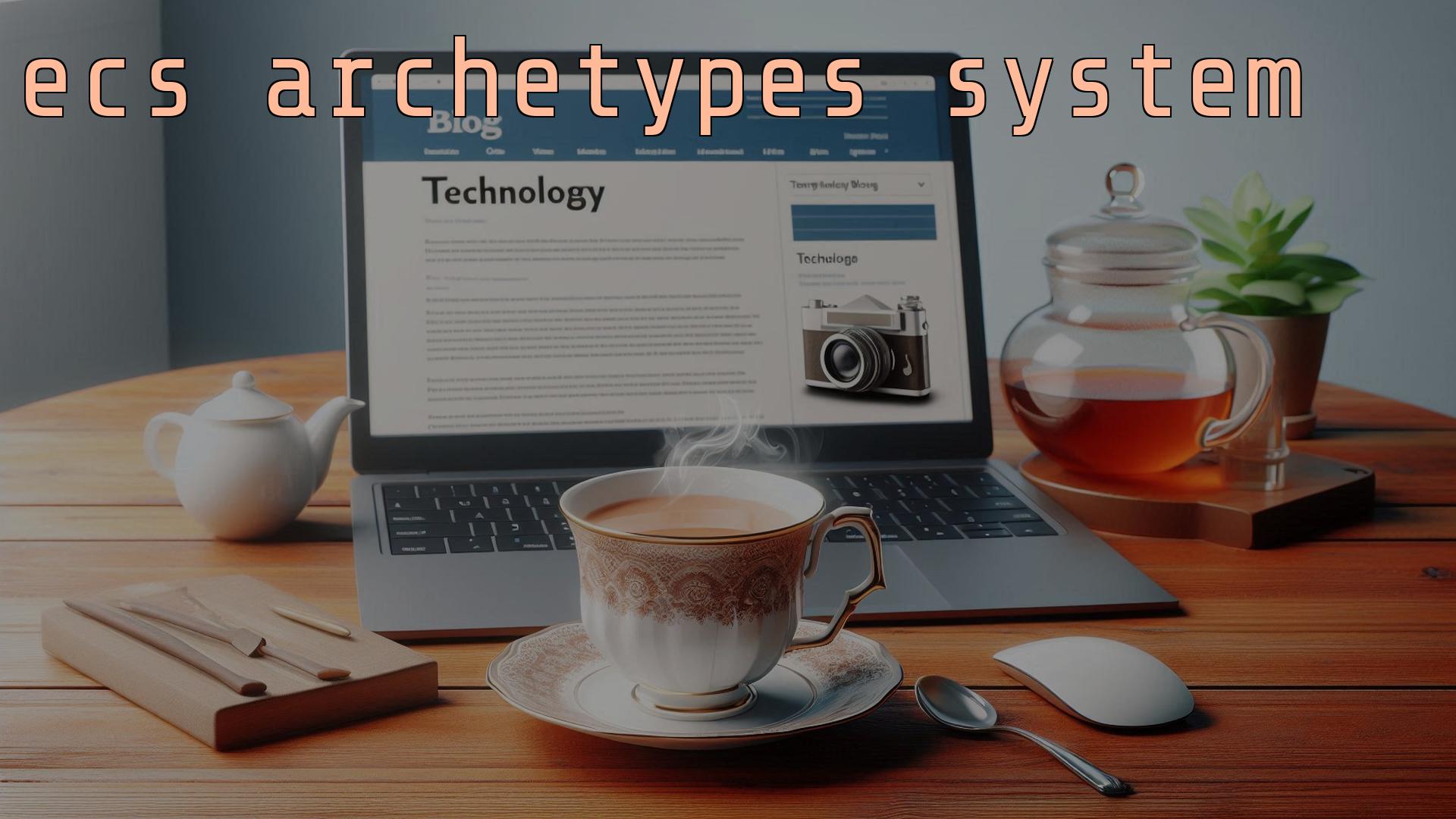Grab the code for this from my GitHub repo
I don’t need a “second brain” to store my thoughts, I don’t need to bullet journal my way through life. I’m busy and I need to stop forgetting the things I’ve planned. The planning part is OK, and I am motivated to do the tasks I have planned. My problem is that I forget about the tasks.
That impulse to do tasks without a prompt doesn’t work with me for some reason. I’ve tried having timers and todo lists with alarms, and this works but putting the tasks into the lists often takes too much effort. Or I forget to do that part.
What I need is some sort of system where I can plan today, plan this week and plan the future by making task lists, but then a system that tells me what I planned when it is relevant.
And I don’t mean a calendar full of dates that I can forget to look at, or a todo list as long as my arm, or some ADHD focused time blocking app to micro manage my day.
However all of those are useful individual tools. What I need is a way to glue those together.
This disorganised waffle is my explanation of how I figured out a system that works for me. The full details of the system itself are explained later, but I want to get across the thinking behind my system because that is more useful than the specifics.
The whole premise behind my system is that I am busy. And busy people forget what they’re doing. And then their plans fall apart. It’s probably why successful people delegate things, and have assistants that tell them where to go and what to do. It removes that thinking from their own brains so they can focus on doing those tasks, not managing them.
What I created is a method based around storing all the information in a central place, that I can access from any device I own. Mostly from my phone.
I’ve now settled on Obsidian, but its data is stored on my own server running Nextcloud, and I use FolderSync on Android and the Nextcloud desktop client on my laptop to sync the files. On my desktop PC I can access the same place using a regular network share.
Obsidian stores its files as simple text files written using Markdown, so really I can use any text editor to do this. And originally this is what I did, using the Nextcloud Notes app which had an Android widget I could tap on to view a specific note.
It worked fine, but the app started having sync issues, so while looking for a simple Android text editor I found Obsidian. Originally I used it simply as a text editor, but then realised being able to link notes together was convenient. Then I discovered the tasks plugin and the templater plugins.
Combining these let me automate the management of my system. Here’s what it does
Every day a new daily note is created, in a specific folder tree based on the year and month. This daily note is populated with several todo lists all based around what I planned for that day, the following day and any todo items without dates.
Every week on Monday a weekly review note is created full of prompts designed to make me review the week past, and plan for the following week. This is mostly designed to make me remember what I planned to do, and to check it’s still relevant.
And every month on the first there is a similar plan for the month. And I’ve not got there yet, but each year will be a long term plan so I can plan out what I want to do in the whole year.
All of this is driven by the Tasks plugin which lets me write tasks anywhere in Obsidian, in any note and then produce lists filtered by dates or tags. I don’t need to open a special “Todo” page and manage it. I just make tasks whenever it seems logical, knowing they will appear in my daily note on the correct day - with a link to where I created them. Having a link back to the note where I made the task is the glue that holds all this together as it lets me go back to that page and see what the context of the task is, or edit the task if I’ve changed my mind.
The templater plugin automates all of this, running a script every time Obsidian opens that then populates the daily note page with relevant text, and creates the weekly, monthly and yearly notes when appropriate.
There are plugins designed to do this by themselves, but they only did specific actions. Making my own from the core parts of Obsidian meant I could build exactly what I wanted.
However the important thing to know is I didn’t plan this system from the start. It evolved over time. And maintaining and improving the system is built into how it works. Every month there is a note to myself to improve or alter the scripts if they’re generating text I don’t find useful.