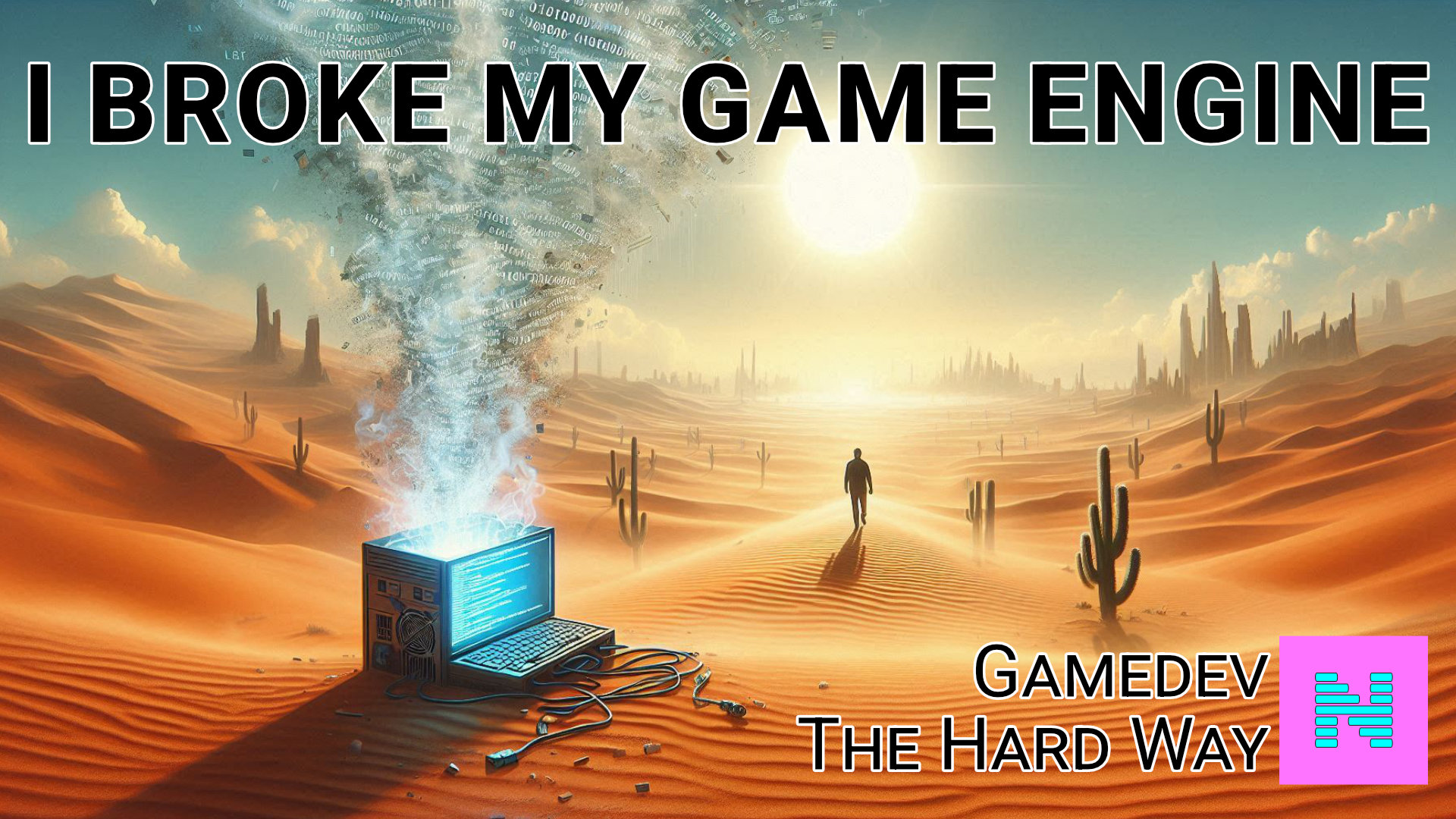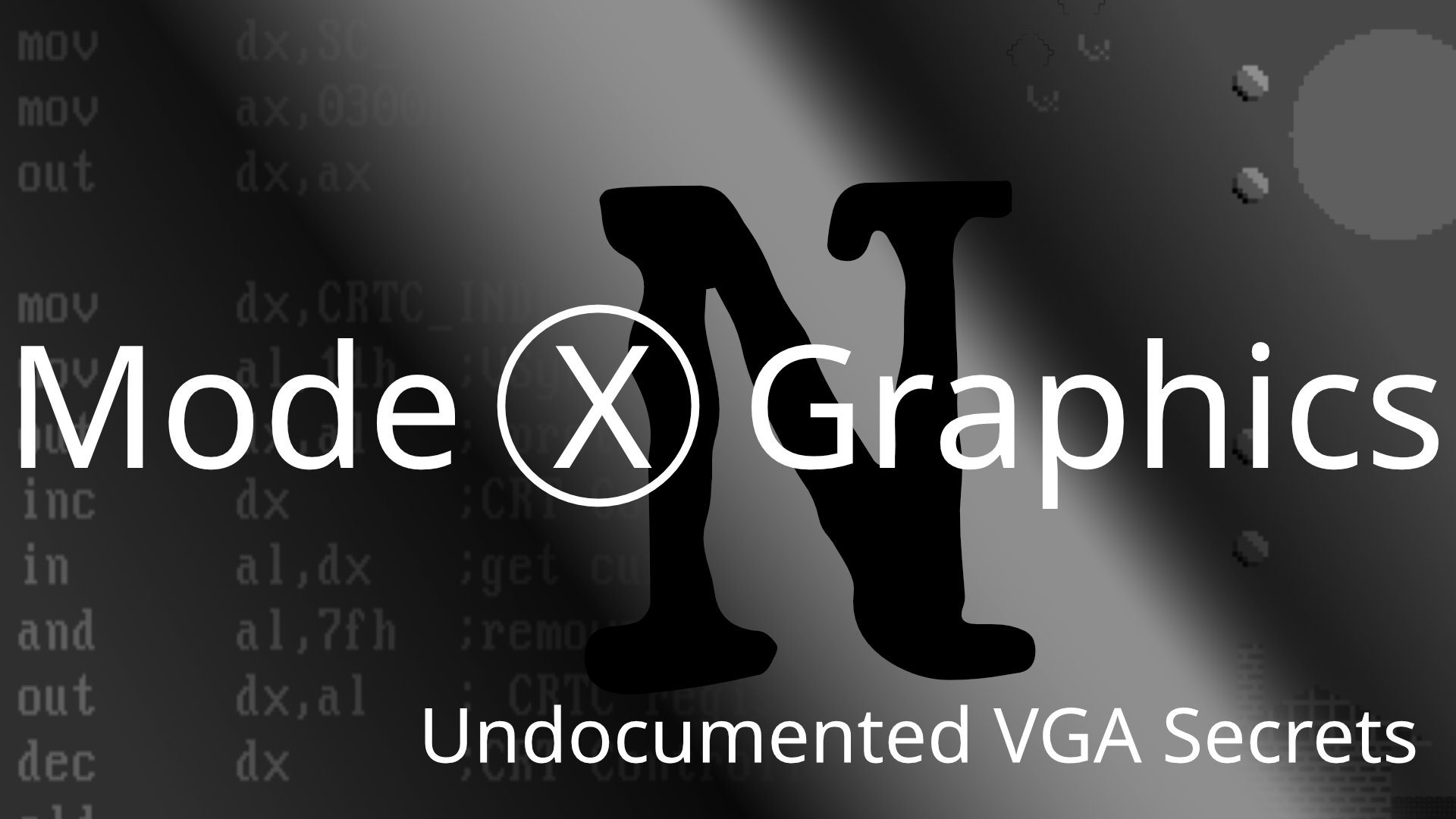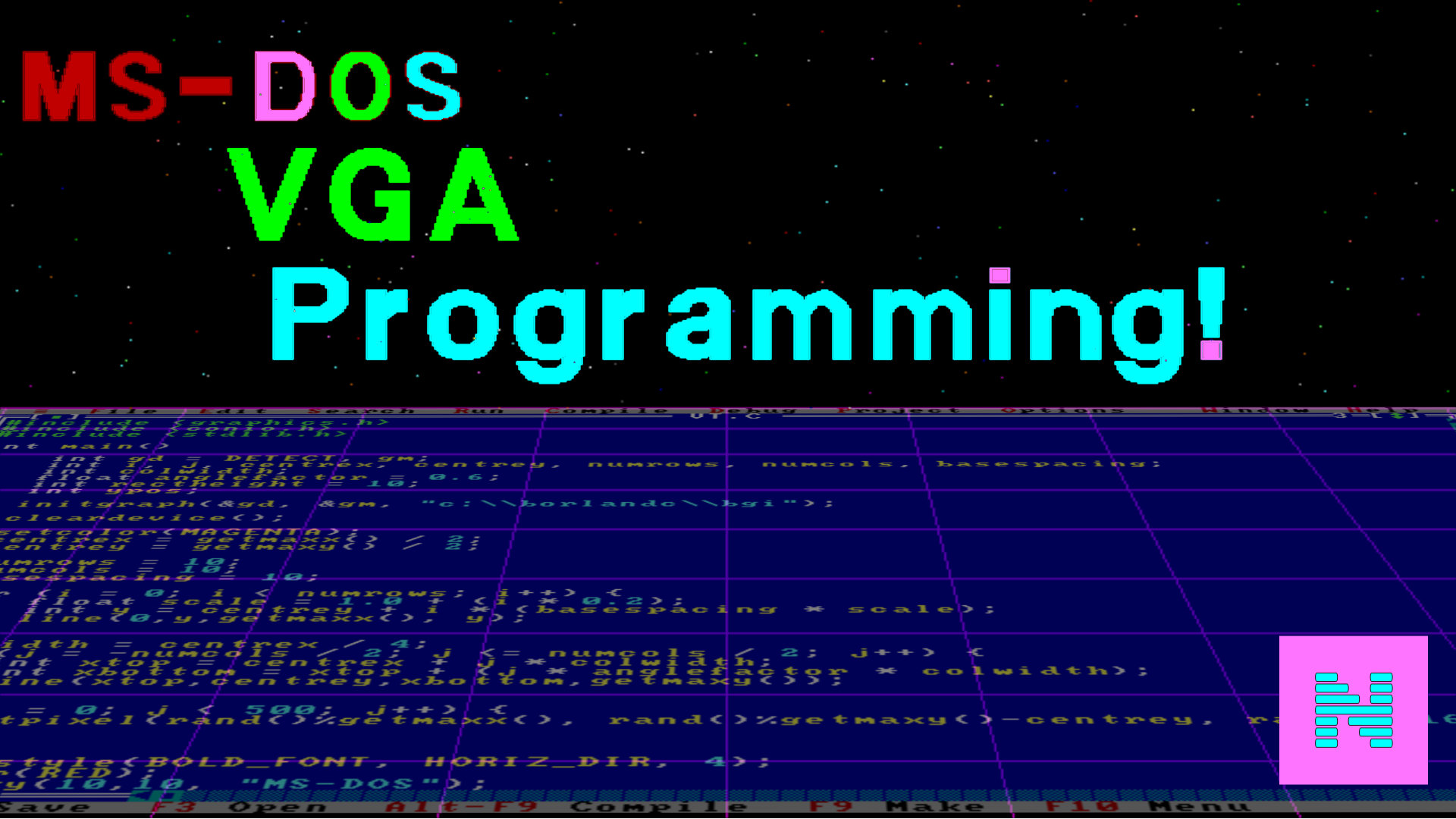Welcome
Welcome to my corner of the web, where retro computing meets deep technical exploration. If you’re passionate about programming on vintage hardware or enjoy the raw, hands-on experience of C and assembly, you’re in the right place. Here, I dive into the intricacies of old-school coding, unraveling the details of building software for retro systems and sharing techniques that bring those machines back to life. For even more content, check out my YouTube channel, where I recreate the experience of being a programmer from the 80s and 90s trying to get to grips with these machines. Whether you’re nostalgic for the past or just curious, this is the space to rediscover the roots of computer programming.
Blog Posts
It turns out making proxy files is quite important when editing video across your LAN. Don’t edit video across your LAN, it ends in tears and frustration.
I’ve worked out how to work on the same Davinci Resolve project from two different computers, at the same time.
I ditched DJGPP for now and am using Borland C++ 3.1 that I found on some abandonware website. I even sent the user manual to an online document printer to get it bound into a real book.
I decide that doing DOS development means I need a real computer, rather than an emulator. I have an old laptop, surely making it run DOS can’t be that hard, right?
At least polling a physical button can be done with electronics that don’t require running code, meaning you can always program one of the buttons to be a “reset” switch if needed.
… because it’s so realistic you still have to put up with the same problems you had 30 years ago…