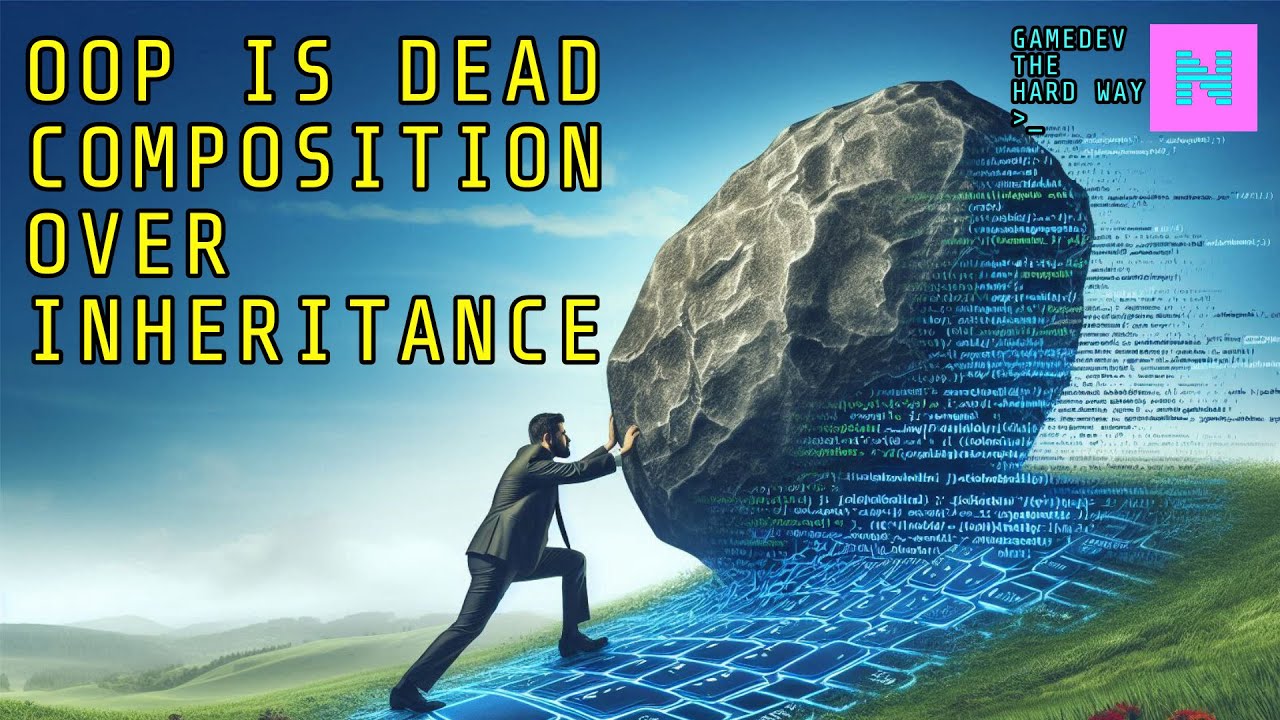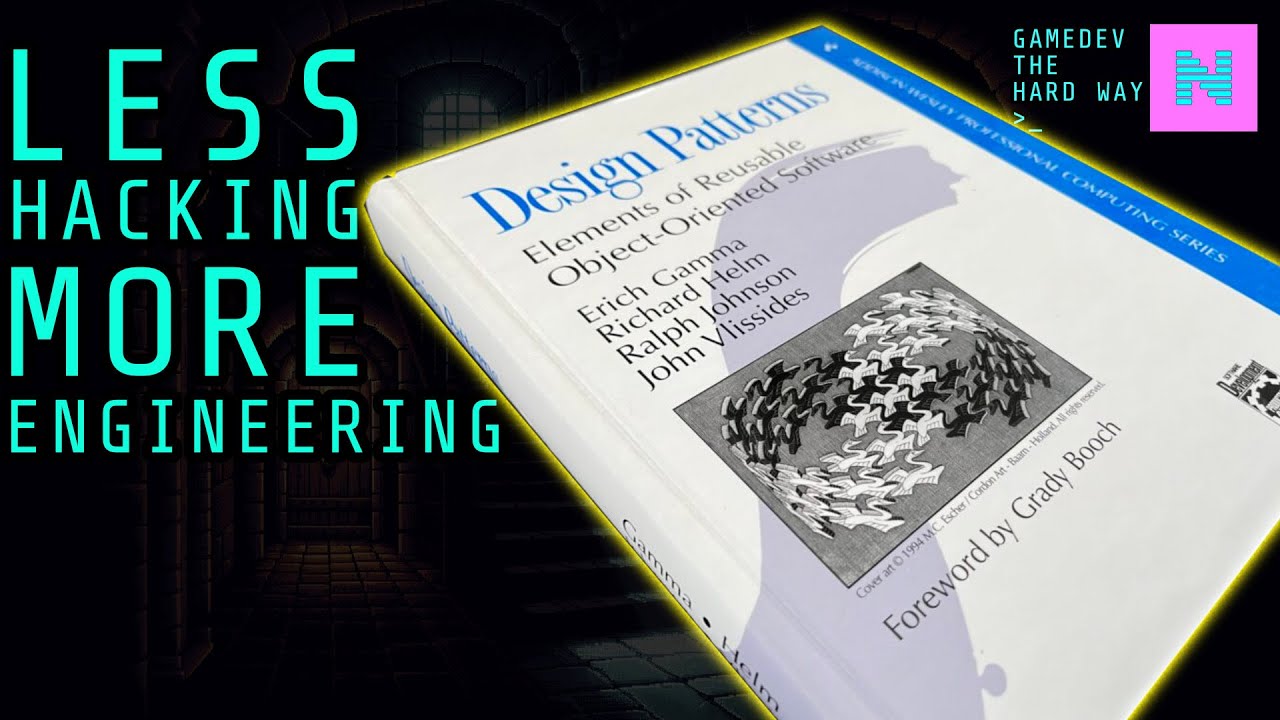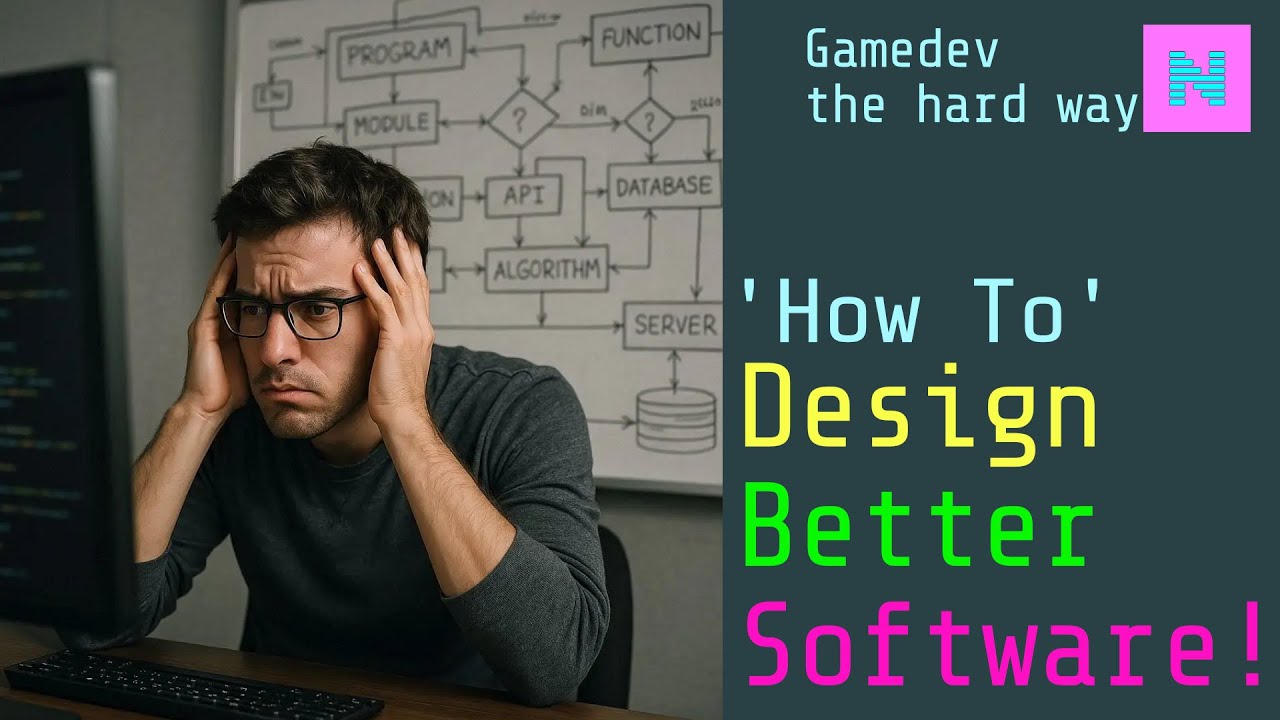Welcome
Welcome to my corner of the web, where retro computing meets deep technical exploration. If you’re passionate about programming on vintage hardware or enjoy the raw, hands-on experience of C and assembly, you’re in the right place. Here, I dive into the intricacies of old-school coding, unraveling the details of building software for retro systems and sharing techniques that bring those machines back to life. For even more content, check out my YouTube channel, where I recreate the experience of being a programmer from the 80s and 90s trying to get to grips with these machines. Whether you’re nostalgic for the past or just curious, this is the space to rediscover the roots of computer programming.
Blog Posts
I’m creating a game engine from scratch. Last time I wrote about the entity component system and how that works. This time I want to explain how the entities get created.
There’s loads of blog posts and YouTube videos explaining how to be more organised, how to stop procrastinating, and how to generally be more productive. None of them seem to be written for people who are busy, rather than trying to avoid work.
Let’s make a game engine properly, rather than beating on it until something works. This time, I’m creating an entity component system.
My #Chromebook just had another update, and it’s now gained the ability to be controlled using facial gestures. And it’s pretty cool.
It turns out making proxy files is quite important when editing video across your LAN. Don’t edit video across your LAN, it ends in tears and frustration.
I’ve worked out how to work on the same Davinci Resolve project from two different computers, at the same time.
I ditched DJGPP for now and am using Borland C++ 3.1 that I found on some abandonware website. I even sent the user manual to an online document printer to get it bound into a real book.
Projects

I’ve built a joystick interface for my Agon Light, using a PCB I found online. This is an improvement on the last time I did this and just stuck wires in the GPIO ports.
Continue reading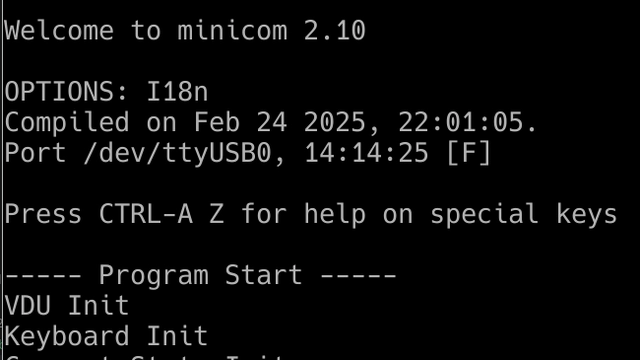
Here’s how to send text out the Agon Light’s USB port to an attached serial monitor, so it can be used for debug logging.
Continue reading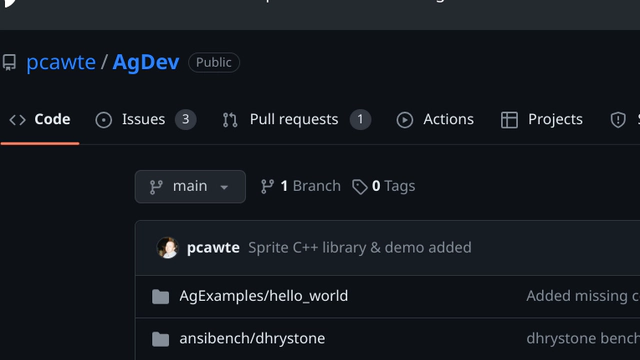
How to write code for the Agon Light (and Console8) using C instead of BASIC, under Linux. It might work with WSL2 in Windows, and it might work on a Mac.
Continue reading