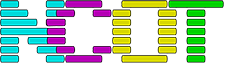I wanted a mechanical keyboard with Windows keys. I have an IBM Model M keyboard, but its lack of Windows keys makes using Windows 10more annoying than it should be. I don’t hunt and peck around the start menu, I’ve learnt to press the Windows key and just starttyping the program I want to open.
After a bit of poking around Amazon I found a keyboard that seemed to meet my requirements of being mechanical, but also not costing morethan a “real” mechanical keyboard. It’s infected with RGB lights, but never mind they’re quite inoffensive. I fell down the rabbit hole ofmechanical keyswitches, and eventually worked out I needed “blue” ones. They’re the kind that go “click” with a nice positive snap. I oncehad a Corsair mechanical keyboard but it was designed for hyper gamers and would register keypresses if you so much as looked at a key.

Tecknet mechanical keyboard
Anyway, my cheap Tecknet keyboard started acting weird the other day. The ‘Enter’ key wouldn’t always register a click the first time, itseemed to need pressing twice. Figuring it was probably dirty I started prying keys off to see what was under them…

Tecknet mechanical keyboard with keys removed
Apart from a lot of cat hair and bits of biscuit I found some fairly standard looking Cherry clone key switches. The Enter key had one, andit went “click” when I pressed it. However it didn’t always tell my PC it had gone “click”. Something intermittent was going on. Furtherresearch was needed, somehow I needed to get inside.
Getting in is fairly easy if you know what to do. First pull all the keys off…

Tecknet mechanical keyboard with all keys removed
Then look closely at the board, amongst the dirt and food you’ve been eating will be a decent number of small black screws. They need to comeout. After that the whole PCB comes out.

Tecknet mechanical keyboard PCB
If you need to remove a keyswitch, a soldering iron is needed. Fortunately I didn’t need to. I was about to go and get mine to swap the evidentlyfaulty “Enter” key for another key I never pressed like “Break” or “Scroll Lock” but after poking the PCB a bit I noticed a random blob of soldersitting between the Enter key and some other trace.

Random solder blob
I guess the quality control person working at Shenzhen Unichain Technology Co., Ltd was having a tea break when my keyboard rolled past theirstation. Since picking it off the keyboard seems to work fine again.
For future reference, here’s the single controller chip. It does everything…
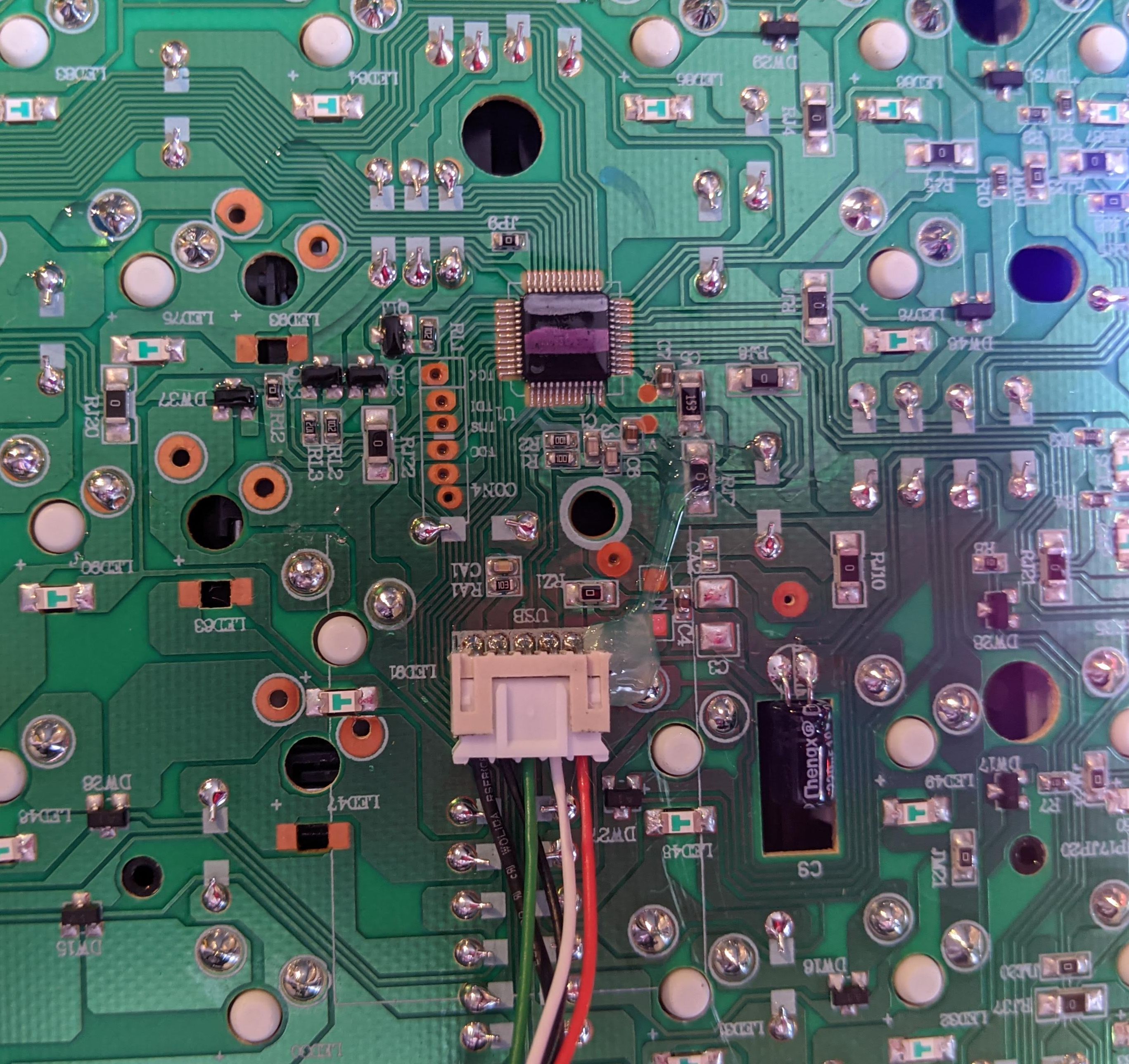
Keyboard on a chip